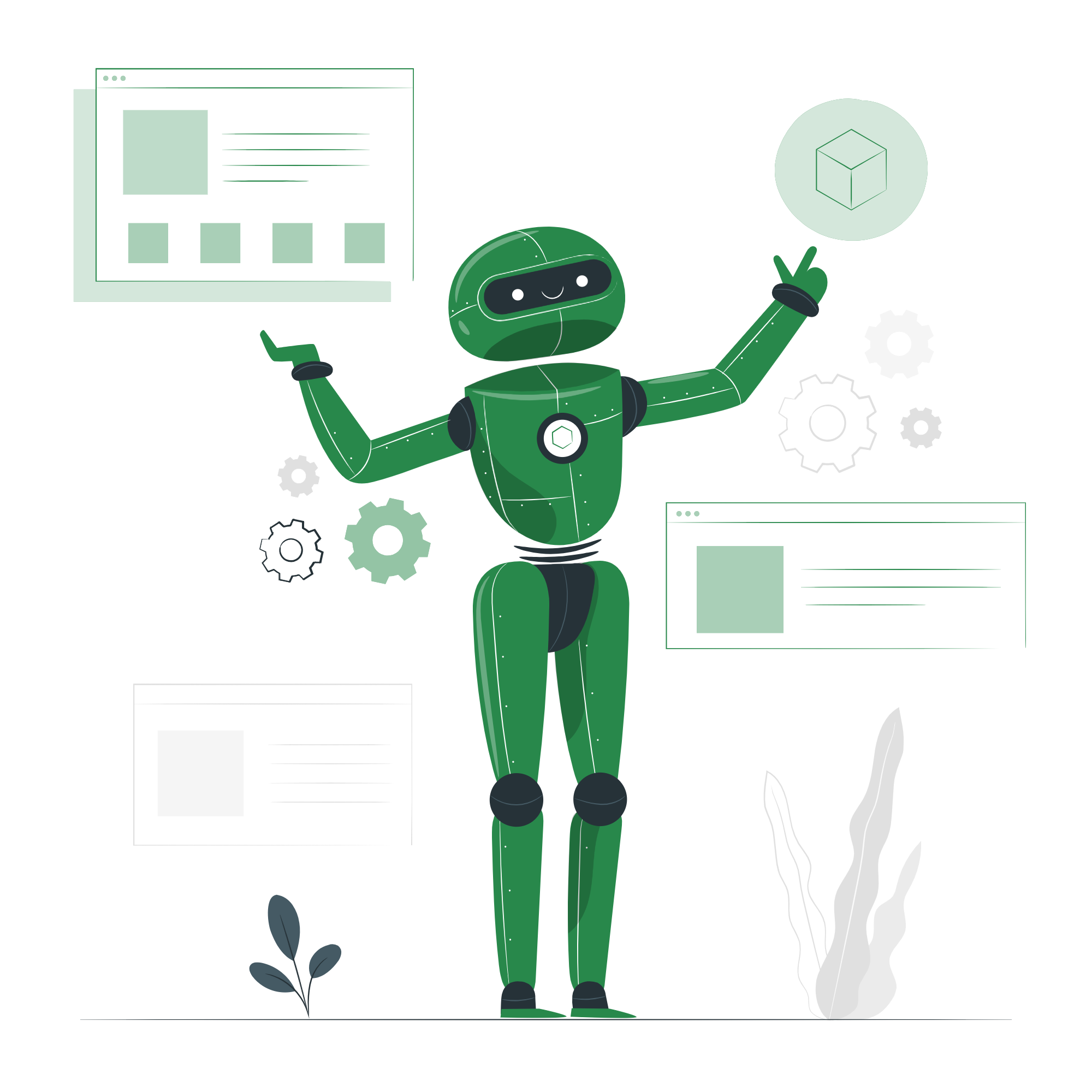With mobile devices accounting for more than half of global web traffic, optimizing your website for mobile users is no longer optional—it's essential. A well-optimized mobile experience not only satisfies users but also improves search rankings, reduces bounce rates, and increases conversions. Here are key mobile optimization tips to enhance user experience.
Why Mobile Optimization Matters
Mobile optimization is the process of adjusting your website to provide an optimal viewing and interaction experience for users on mobile devices. Here's why it's crucial:
- Mobile traffic continues to grow year over year
- Google uses mobile-first indexing for ranking websites
- Users expect fast, seamless experiences on all devices
- Mobile conversion rates improve with better user experiences
Essential Mobile Optimization Tips
1. Implement Responsive Design
Responsive design ensures your website adapts to different screen sizes and orientations:
- Use flexible grid layouts that adjust to screen dimensions
- Implement flexible images that scale appropriately
- Use CSS media queries to apply different styles based on device characteristics
- Test your design across multiple devices and screen sizes
2. Optimize Page Speed
Mobile users are particularly sensitive to page load times. To improve speed:
- Compress images without sacrificing quality
- Minify CSS, JavaScript, and HTML
- Leverage browser caching
- Reduce server response time
- Eliminate render-blocking resources
- Consider implementing AMP (Accelerated Mobile Pages) for content-heavy pages
3. Simplify Navigation
Mobile navigation should be intuitive and streamlined:
- Use a prominent, easily accessible menu (hamburger menu is standard)
- Limit menu items to essential options
- Implement a sticky header for easy navigation access
- Include a search function for larger sites
- Make sure touch targets (buttons, links) are at least 44x44 pixels
- Provide clear visual feedback for interactive elements
4. Optimize Forms for Mobile
Forms can be particularly challenging on mobile devices:
- Keep forms as short as possible, collecting only essential information
- Use appropriate input types (email, phone, number) to trigger the right keyboard
- Enable autofill where appropriate
- Use single-column layouts for forms
- Provide clear error messages and validation
- Consider breaking long forms into multiple steps
5. Make Content Mobile-Friendly
Content should be easy to consume on smaller screens:
- Use short paragraphs and plenty of white space
- Break up text with subheadings, bullet points, and images
- Use a readable font size (minimum 16px)
- Ensure sufficient contrast between text and background
- Make videos and interactive elements responsive
- Consider the "thumb zone" when placing important elements
6. Eliminate Intrusive Interstitials
Pop-ups and interstitials can be particularly disruptive on mobile:
- Avoid full-screen pop-ups that hide content
- If you must use pop-ups, make them easy to dismiss
- Consider using less intrusive alternatives like banners or inline CTAs
- Be aware that Google may penalize sites with intrusive interstitials
7. Implement Local Optimization
Mobile searches often have local intent:
- Include your address and phone number prominently
- Make your phone number clickable for easy calling
- Embed Google Maps for easy directions
- Optimize for local keywords and "near me" searches
- Ensure your Google Business Profile is complete and accurate
Testing and Monitoring Mobile Performance
Regular testing is essential for maintaining an optimal mobile experience:
- Use Google's Mobile-Friendly Test to identify issues
- Test page speed with tools like Google PageSpeed Insights or GTmetrix
- Conduct usability testing with real mobile users
- Monitor mobile-specific metrics in Google Analytics
- Test across different devices, operating systems, and browsers
Conclusion
Mobile optimization is an ongoing process that requires attention to both technical and user experience factors. By implementing these tips, you can create a mobile experience that satisfies users, improves engagement, and drives conversions. Remember that mobile users have specific needs and behaviors—designing with these in mind will help you create a truly mobile-optimized website.